shinyFeedback 0.1.0 on CRAN
Andy Merlino
2018/08/21
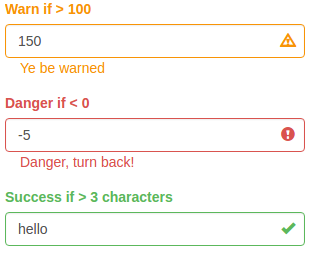
Version 0.1.0 of the shinyFeedback package is now available on CRAN. You can install the latest version by running:
install.packages("shinyFeedback")The shinyFeedback package makes it easy to display useful feedback notifications in Shiny apps. Since the initial shinyFeedback CRAN release, it has been able to display short messages, icons, and color changes around several of the standard Shiny input bindings. For example:
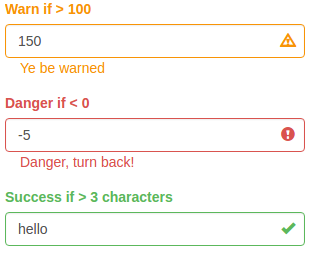
The version 0.1.0 release brings snackbar notifications to the package. Snackbars are useful for notifying a user that something has happened without getting in the users way. For example you could show a ‘Form Submitted Successfully’ snackbar after the user clicks on a form’s submit button. The snackbar would display at the bottom of the page and fade after a few seconds. This gif show a snackbar after a button click:
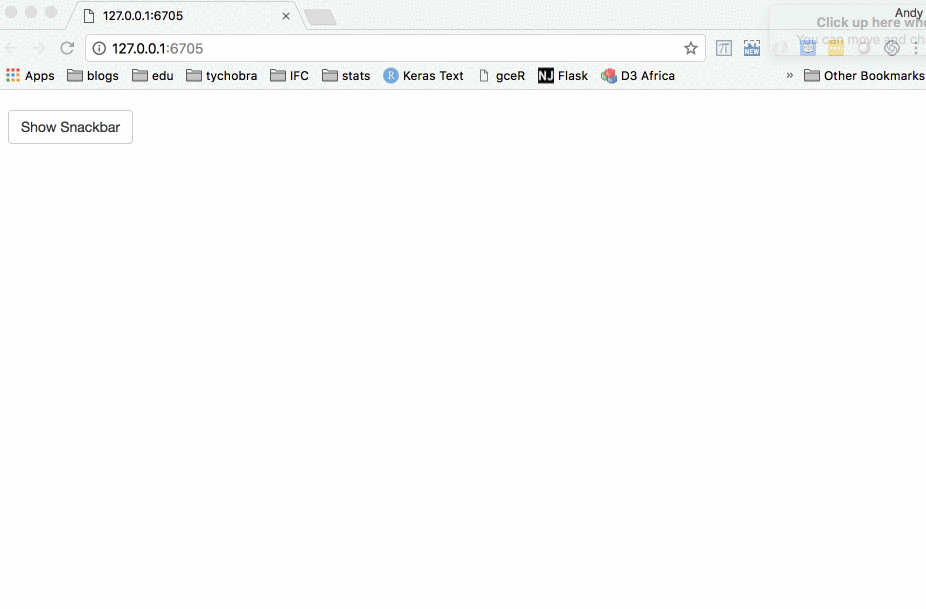
To learn how to use shinyFeedback start with the introduction vignette.
comments powered by Disqus